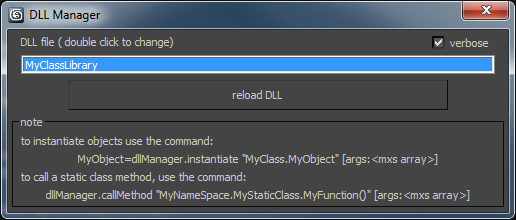json.ms is a Max Script struct that wraps commands fromJson.net in a more max script freindly set of functions. Please keep in mind that this is very much a WIP and provided as-is. It should be noted that if you have any C# skills you should probably skip MXS and deal with your JSON in C#.
I developed this project in order to manipulate JSON data within max script. When I first tried to google solutions for manipulating JSON in 3DS Max, I found one only or two forum threads on CGtalk, Script Spot, and Stack Overflow. It seems that XML is the external data format of choice when dealing with 3dsmax and dotnet. I spent some time exploring the json.net interface and eventually ended up with this struct, which I use all the time.
before you can use json.ms you must install json.net
download the JSON.NET library from http://json.codeplex.com/
and copy
..\Json45r11\Bin\Net40\Newtonsoft.Json.dll
..\Json45r11\Bin\Net40Newtonsoft.Json.xml (not sure if this is necessary)
into your preferred location.
Inside json.mxs, edit the variable "dllPath" to point to Net40Newtonsoft.Json.dll
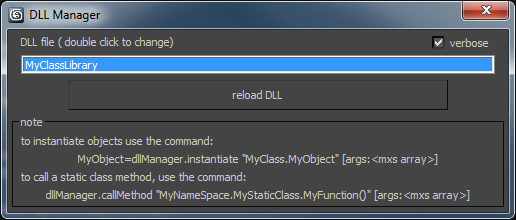
3.4.2014: added callMethod() for static classes
2.26.2014: bug fix in dllManager.instantiate
2.25.2014: added ability to instantiate a Class with parmaters.
dllManager is a simple dialog to help iterate on compiled dll C# class libraries and easily reload your DLL in 3DS Max as you work.
Now you don't have to restart 3DSMax because you can't 'unload' a compiled dll loaded via dotNet.Loadassembly.
paste script into Max Script Editor and evaluate.
double click on the DLL displayed to load a new one
click 'reload' Dll after each C# compile
to instantiate your class, avoid the dotNetObject Max Script command, instead use:
dllManager.instantiate "MyClass.MyObject" [args:< mxs array> ]
to call method class, avoid the dotNetClassMax Script command, instead use:
dllManager.callMethod "MyNamespace.MyClass.MyMethod()" [args:< mxs array> ]
args is optinonal
the techniques used here are taken from
this CG Talk thread
any issue you have might best be posted there.